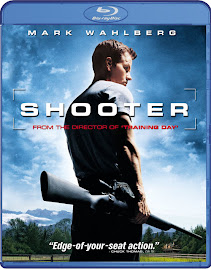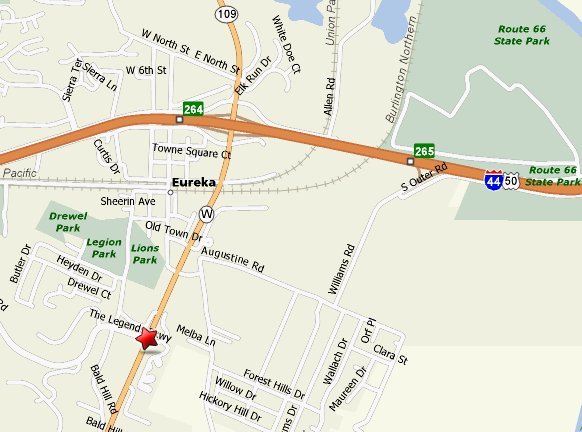Sony has announced that they are rolling out a new digital cinema projector that can display theatrical movies at a resolution four times clearer than High-Definition TV. The projector outputs an image with 4,096-x-2,160 pixels resolution, which is double that of HDTV both horizontally and vertically to result in more than 8 million pixels versus about 2 million on HDTV.
Sony has announced that they are rolling out a new digital cinema projector that can display theatrical movies at a resolution four times clearer than High-Definition TV. The projector outputs an image with 4,096-x-2,160 pixels resolution, which is double that of HDTV both horizontally and vertically to result in more than 8 million pixels versus about 2 million on HDTV.
The Problem: Don't plan on seeing Spiderman 3 on this new system unless you live in Chicago, Maryland, New Jersey, or Japan.
Sony is using the rising popularity of HDTV as leverage to sell the system. With high-definition home theater systems in many a movie buff's home and broadcast HDTV being enjoyed by millions of people, it's becoming more difficult for cinemas to entice customers based on picture quality.
The Outlook: As competetive as this industry is, don't be surprized if you see companies using the same technology for home use in the near future. Sony has not ruled out the possibility of a home version of their new projector.